DOOM IPTV
Curious about how to access all channels in DOOM IPTV? The process is remarkably simple and straightforward. By obtaining a subscription code from DOOMVIP.SHOP, you’ll unlock a world of entertainment at your fingertips. Let’s delve into the easy steps to open all channels in DOOM IPTV.
1. Visit DOOMVIP.SHOP: Your Gateway to Entertainment
- Navigate to DOOMVIP.SHOP on your preferred web browser. This is the official platform where you can explore subscription options for DOOM IPTV.
2. Explore Subscription Plans
- Once on the DOOMVIP.SHOP website, explore the available subscription plans. Choose the plan that aligns with your preferences and subscription duration.
3. Select Your Plan and Add to Cart
- Click on the desired subscription plan, and add it to your cart. Review the details of the selected plan to ensure it meets your entertainment needs.
4. Proceed to Checkout
- After adding the subscription to your cart, proceed to checkout. You may be prompted to create an account or log in if you haven’t already.
5. Enter Subscription Code
- During the checkout process, you will receive a unique subscription code. Enter this code in the designated field. This code is the key to unlocking all channels in DOOM IPTV.
6. Complete the Purchase
- Finalize your purchase by providing the necessary billing and payment information. Follow the on-screen instructions to complete the transaction securely.
7. Receive Confirmation
- Once the transaction is complete, you’ll receive a confirmation email with details of your subscription. This email may include important information such as activation steps and a confirmation of your subscription code.
8. Activate DOOM IPTV
- Follow any activation steps outlined in the confirmation email. This may involve entering your subscription code or following a link to activate your DOOM IPTV subscription.
9. Enjoy Unlimited Channels
- Congratulations! With your subscription code successfully entered and your DOOM IPTV activated, you now have access to all channels in 4K, FHD, and HD. Enjoy a vast array of international channels, movies, and series at your convenience.
Frequently Asked Questions (FAQs)
- Can I use the same subscription code on multiple devices?
- Subscription codes are typically tied to a single user account. To use DOOM IPTV on multiple devices simultaneously, consider opting for a subscription plan that allows multi-device usage.
- Is there a trial period before purchasing a subscription code?
- While some subscription plans may offer trial periods, purchasing a subscription code directly from DOOMVIP.SHOP is a straightforward process, allowing you immediate access to the full range of channels.
- What payment methods are accepted on DOOMVIP.SHOP?
- DOOMVIP.SHOP typically accepts various payment methods, including credit cards, debit cards, and other secure online payment options. Check the website for specific details.
- Can I upgrade my subscription plan later?
- Yes, many IPTV providers, including DOOM IPTV, offer the flexibility to upgrade your subscription plan at any time. Check the available options on the DOOMVIP.SHOP website.
Conclusion
In conclusion, opening all channels in DOOM IPTV is a seamless process. By obtaining a subscription code from DOOMVIP.SHOP, you gain immediate access to a world of entertainment, including international channels, movies, and series in stunning 4K, FHD, and HD quality. Enjoy your viewing experience with the convenience of DOOM IPTV.

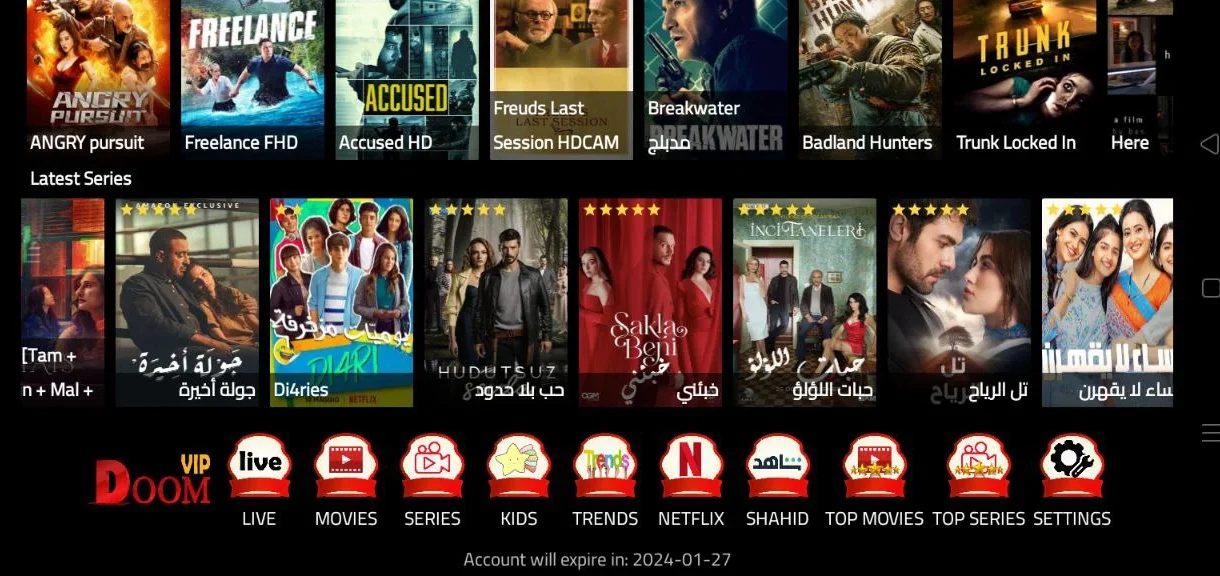
One reply on “Unlocking All Channels in DOOM IPTV: A Quick Guide”
DOOM VIP IPTV Discover the Unparalleled Entertainment 2024 January 28, 2024 at 10:17 pm
[…] Channel Selection DOOM VIP IPTV stands out with an extensive channel lineup, covering everything from news and sports to lifestyle […]
Comments are closed.